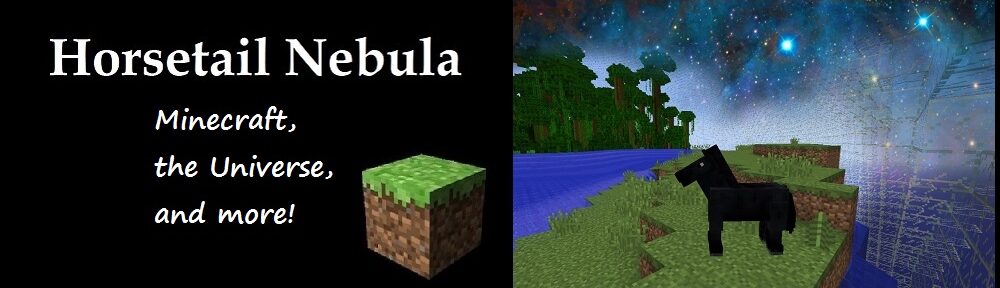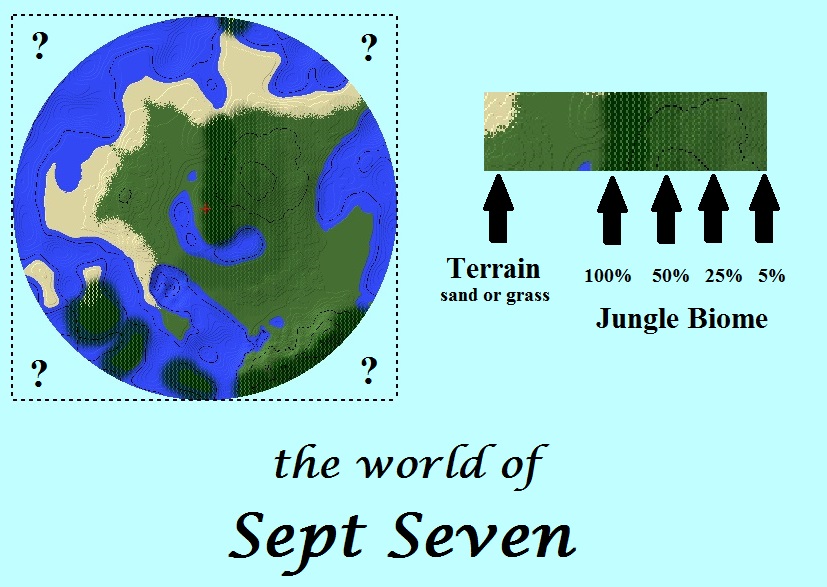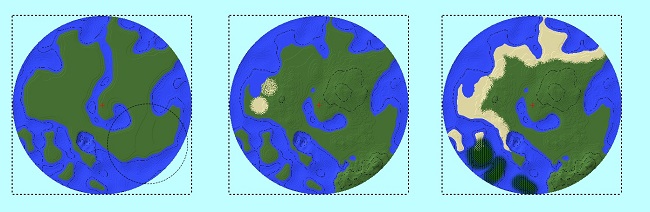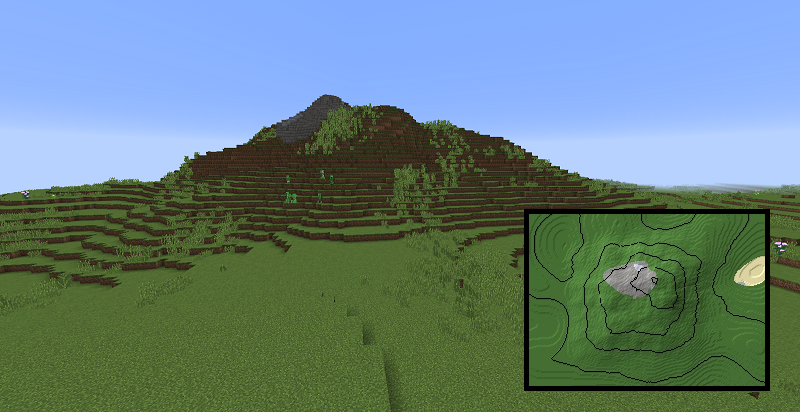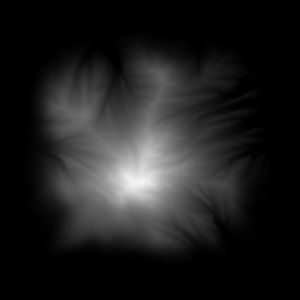Using Worldpainter — on the menu “Create New World”
Type of world: round Topography: hilly Surface material: grass
Minecraft seed: ocean
…Everything else was set to the default (the normal values).
I “scraped” the green away down to the blue level, to make the undulating coastline and islands. I made the coastline flatter (I love wide beaches!) and raised up some small hills. I added some sand (in the “terrain” palette) and various percentages of Jungle (in the “Biome” palette).
Next stage — Save World As — “Sept 7”
then — Export as new Minecraft map
When you go to export, you will get a lot of choices. Most important — remember to choose CREATIVE MODE!!!… or, when you visit your new world, YOU WILL DIE. A lot. And you won’t be able to fly, either. Especially not when you’re dead.
Border: water World type: large biomes Structures: no Chest of goodies: no
Caverns: no Chasms: yes, at 50% Chasms break the surface: yes
Remove water and lava above openings: no Resources: everywhere, 50%
I left everything else the way it was already set up (default).
Note that it’s a round world, and almost all the edges of the circle are water. I selected a border of water. I figured that the water edges of the round world would blend nicely into the rectangular water border. I knew that the places where land came up to the edge of the world, that would look like a cliff.
Tomorrow — What does Sept Seven look like?