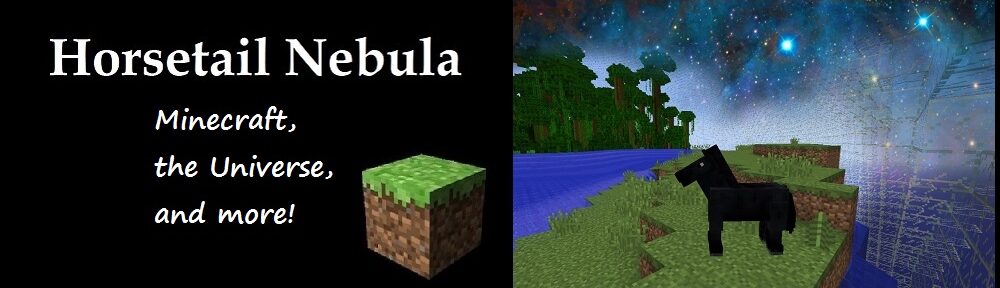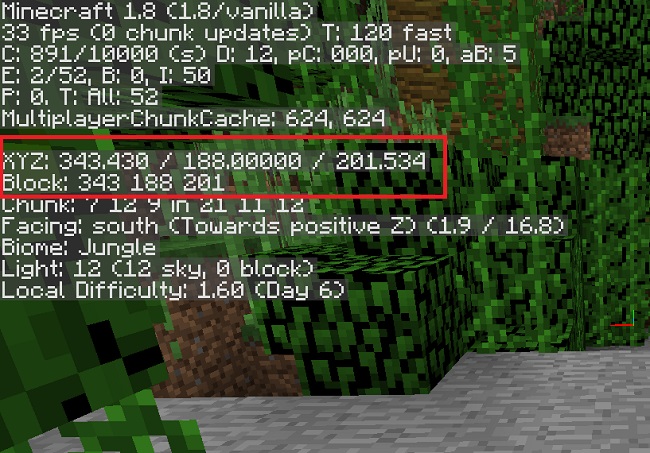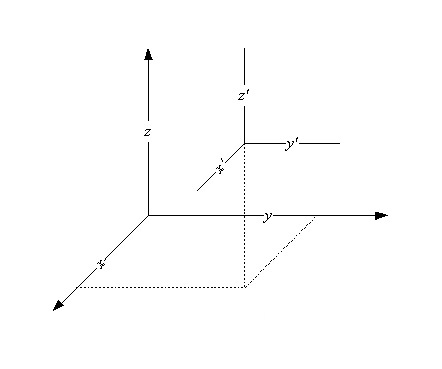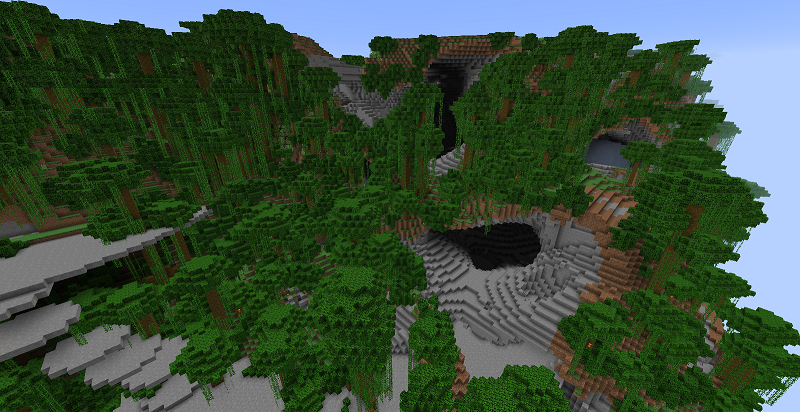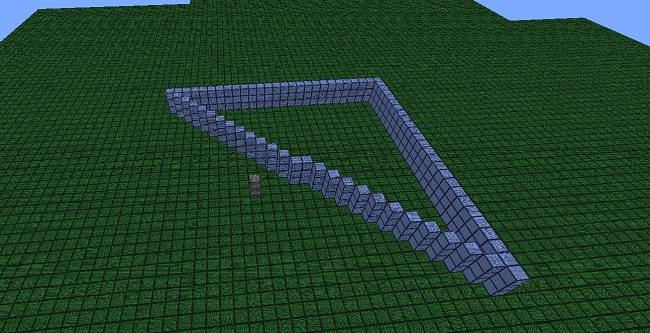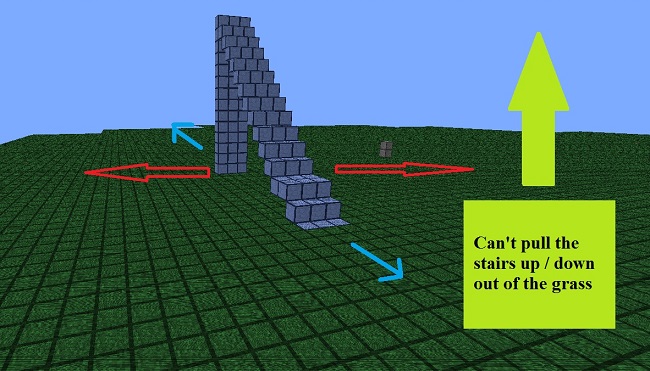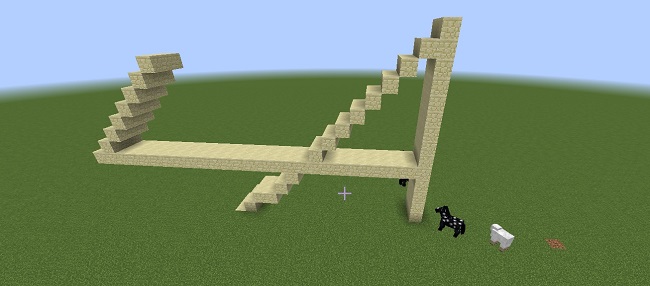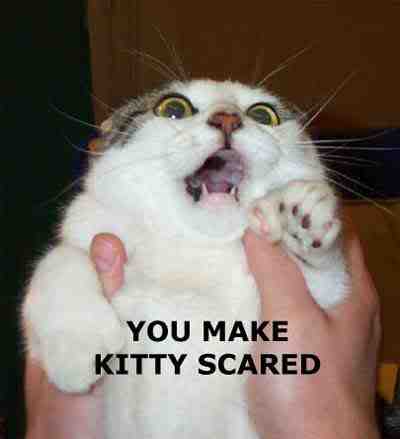I love how MC Edit lets me build geodesic domes. The same general technique lets you make oval shapes, lens shapes, and even disks.
However, I still haven’t mastered how to place things. Usually I just slap it down and say “close enough”. I make sure to save a backup of the world in case the new structure is really ugly.
Last night I tried to make a staircase out of disk-shaped platforms (rather than rectangular steps). I was able to place the center of each disk, more or less. But I couldn’t get the up / down location. The way I understand to do it is to use the mousewheel. So I placed a step, moved the mousewheel one click, placed another step…
In MC Edit it looked pretty good. The steps are circled in red.
But here’s how it looked in Minecraft. Not what I intended at all.
I suppose I could make traditional steps linking the disk-shaped platforms. But the platforms aren’t an equal distance from each other. I find that aesthetically offensive.
I think I’ll go back to the previous version of this world (with out the MC Edit edits) and try again. This time I’ll view the platforms from all different angles before I hit “save”.
OH HOW I WISH SOMEONE WOULD MAKE A PROGRAM WHERE YOU COULD ACTUALLY TYPE IN COORDINATE NUMBERS!!!
Something like this — where the centers of the disks would be at these points
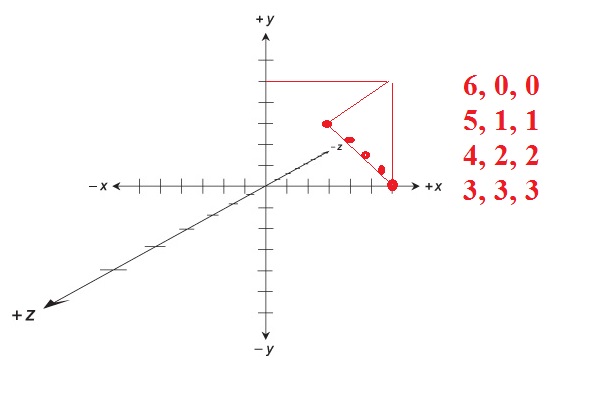 The disk starts out on the ground level, and with each new disk it goes up one (like normal steps) and over one.
The disk starts out on the ground level, and with each new disk it goes up one (like normal steps) and over one.
There would have to be some sort of “translation of origin” thing going on, because I’m doing everything in relation to a point 0,0,0 and the actual Minecraft coordinates are
I really don’t want to work with numbers like 343, 188, 201 — I would prefer 6, 0, 0.
So the coordinates would need to be changed from X,Y, Z to X-prime, Y-prime and Z-prime.
Meanwhile, Zeeprime might be a good name for the alien civilization that is trying to build these disk-shaped steps. Note they are taking a path from a verdant, jungle area over to a rocky area that is full of caves.
Clearly the Zeeprimes need a more advanced technology. Unless they have, like, REALLY LONG LEGS and can easily get up stairs that are spaced like that. Really long legs and a lousy sense of aesthetics. Ugh.