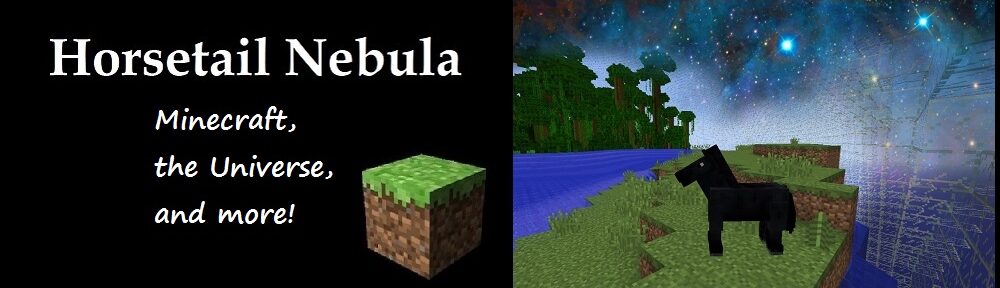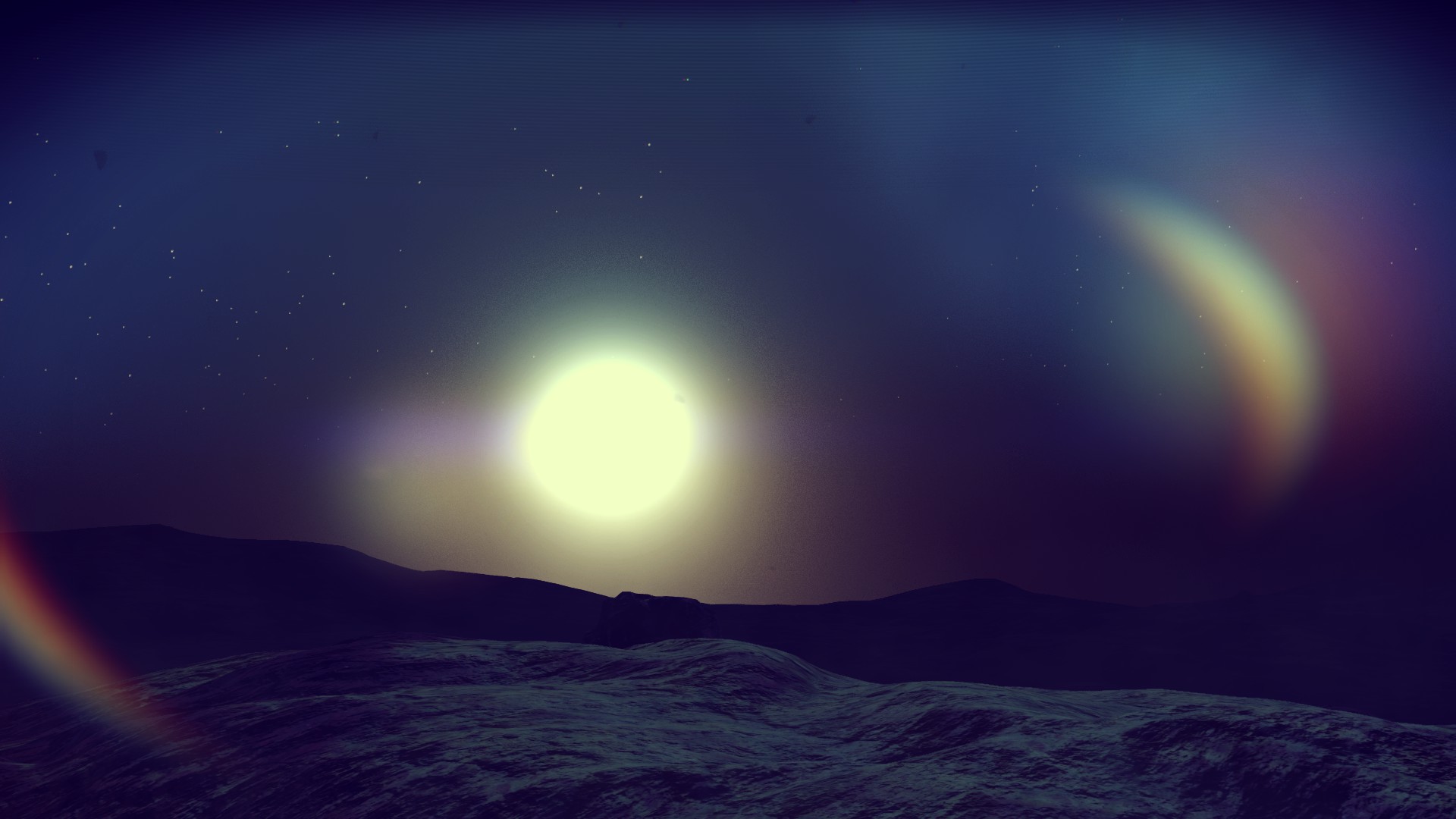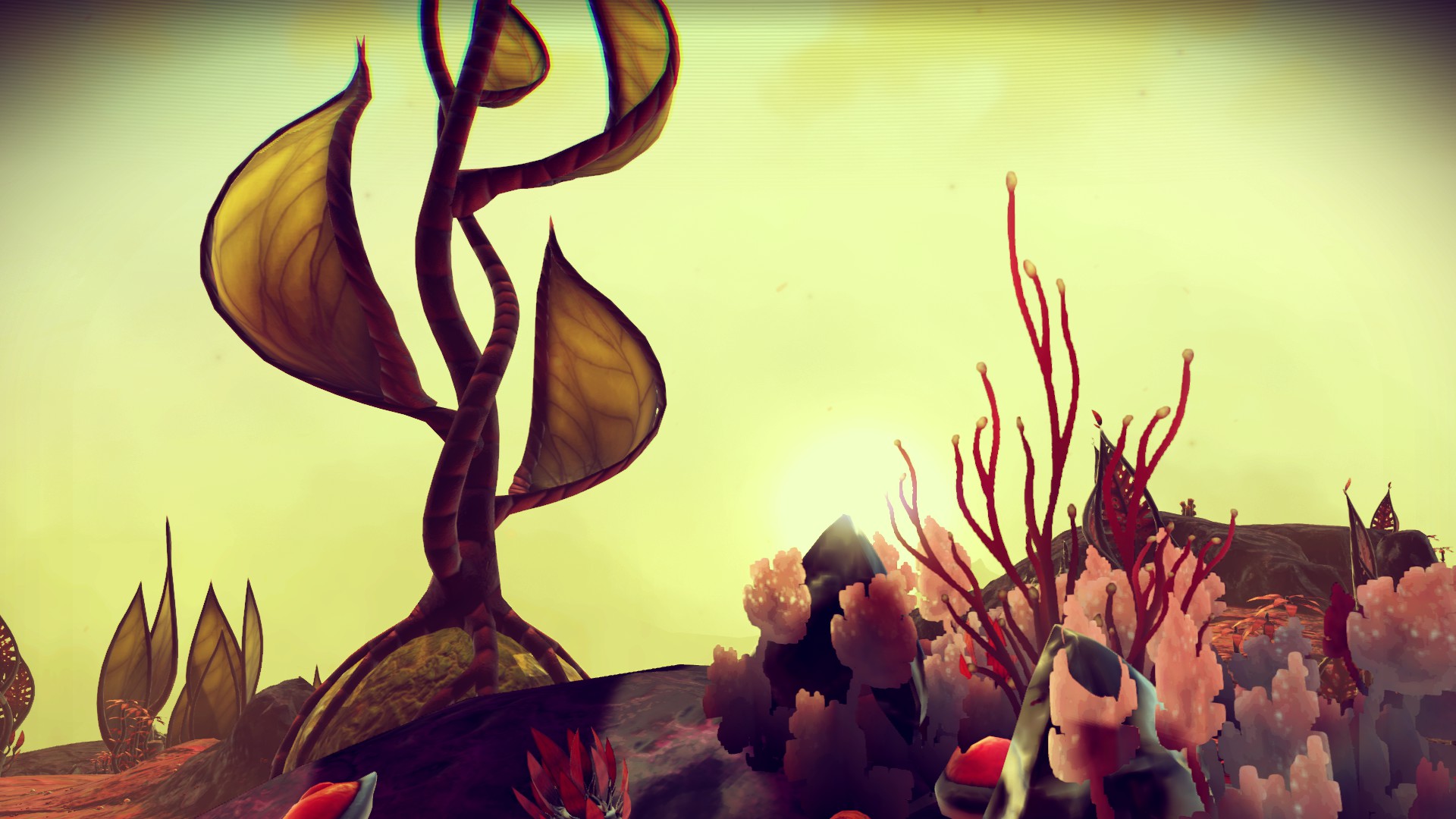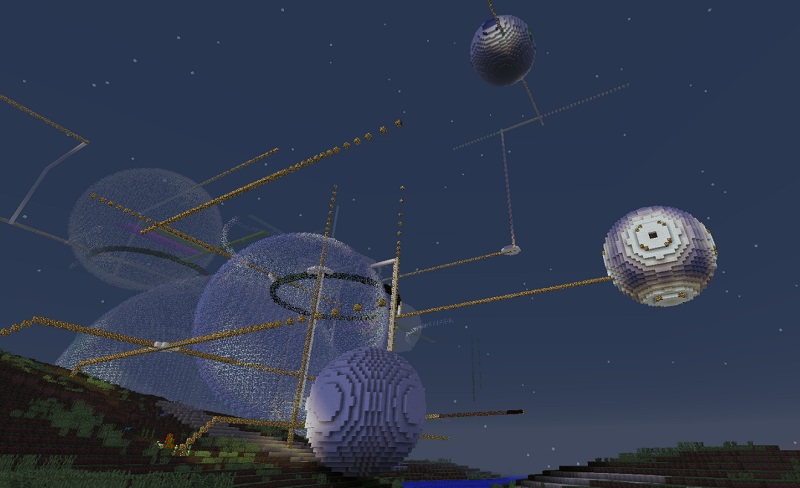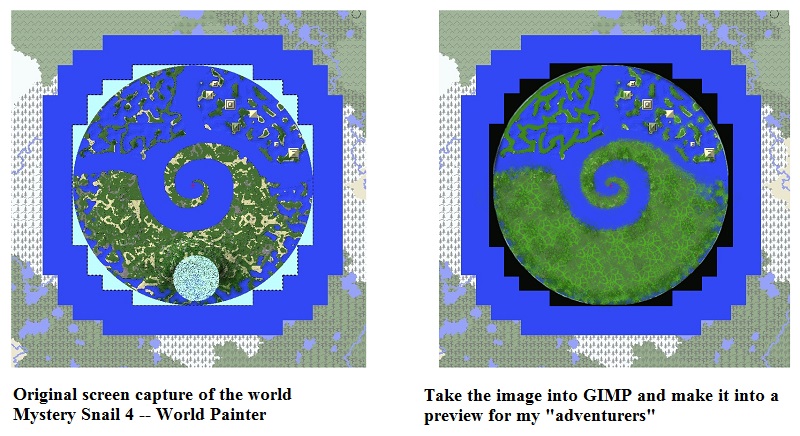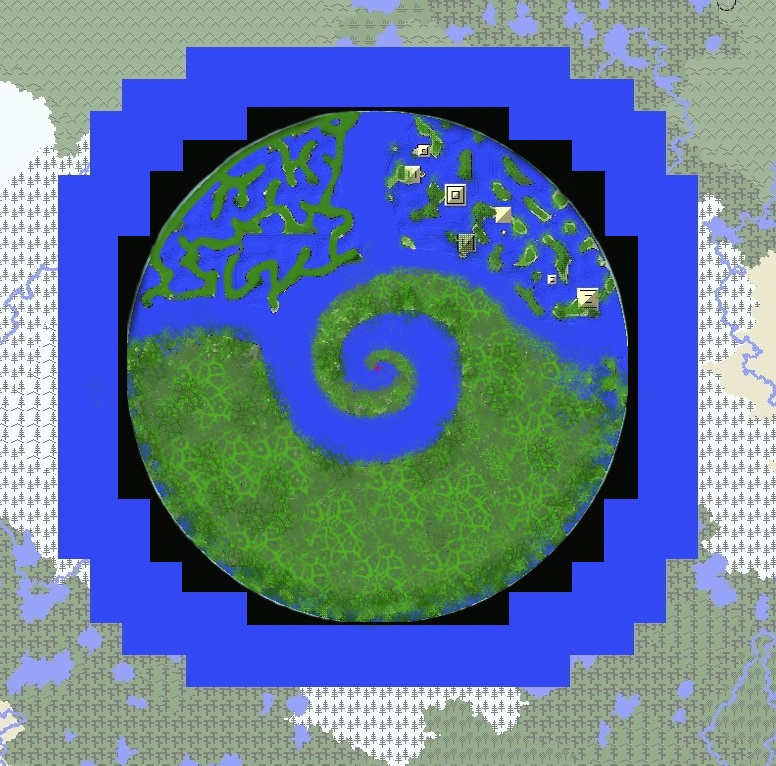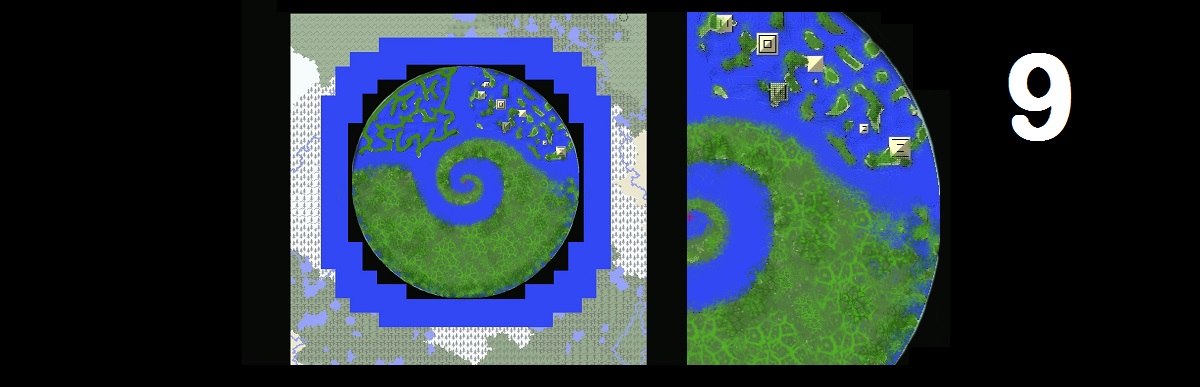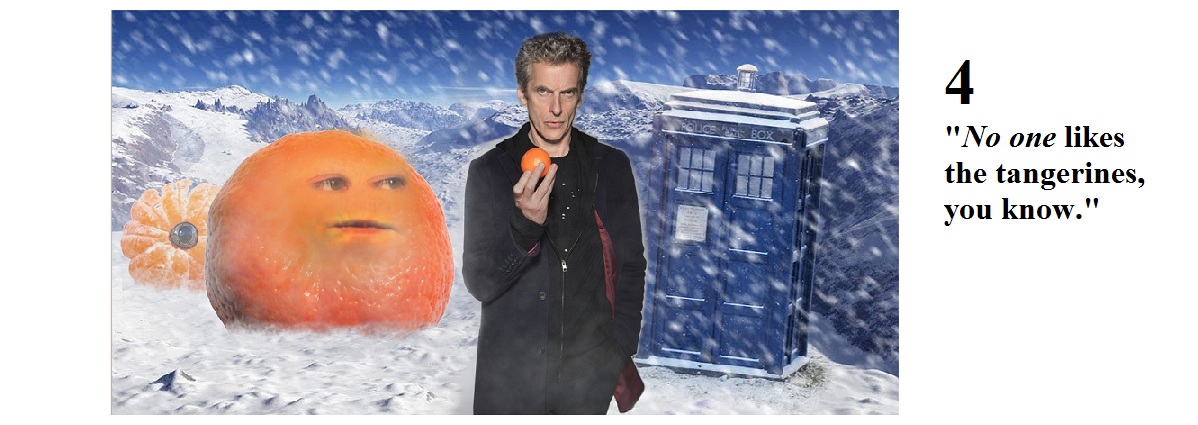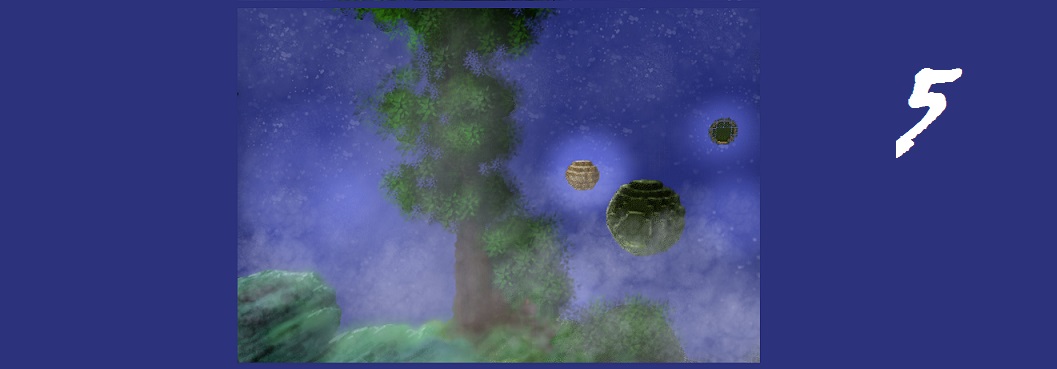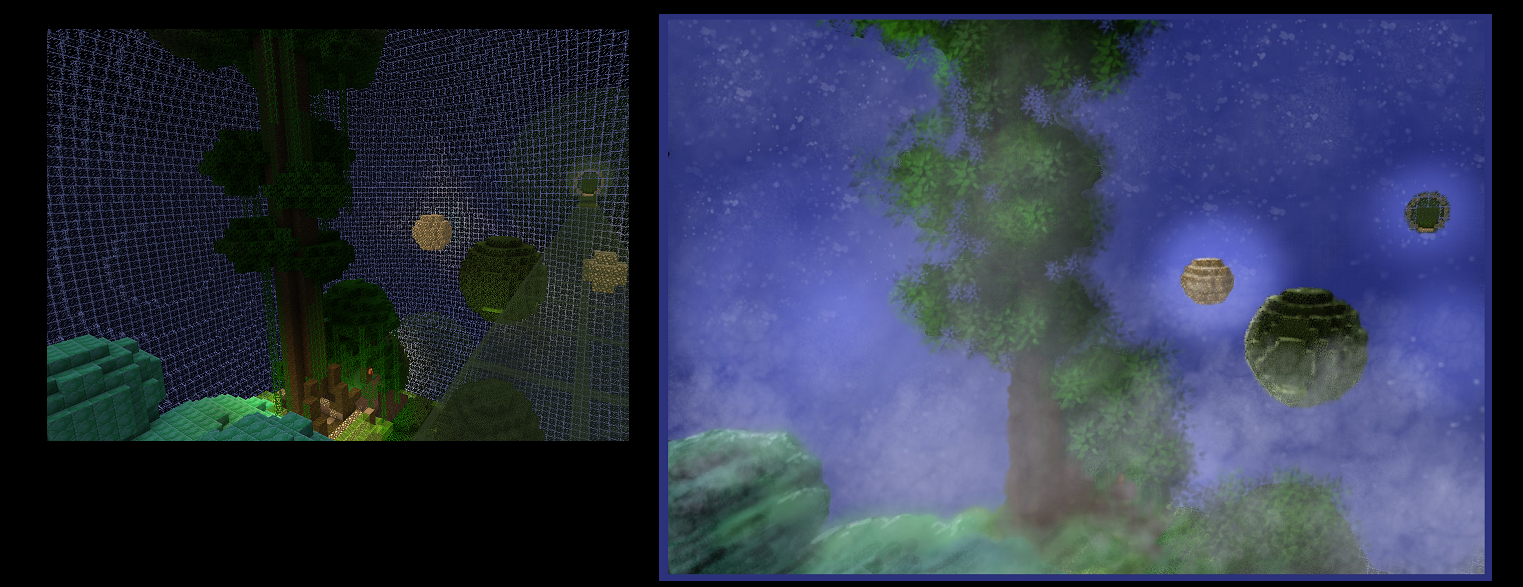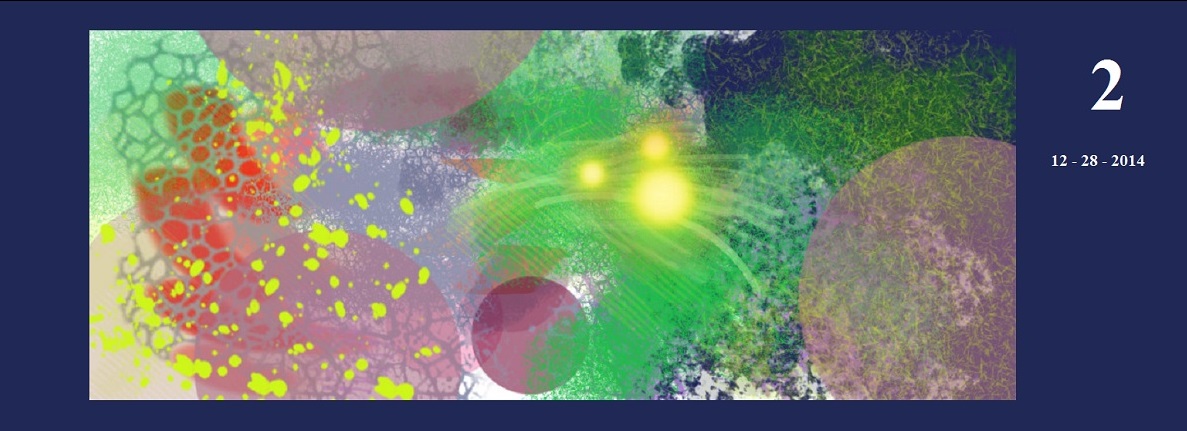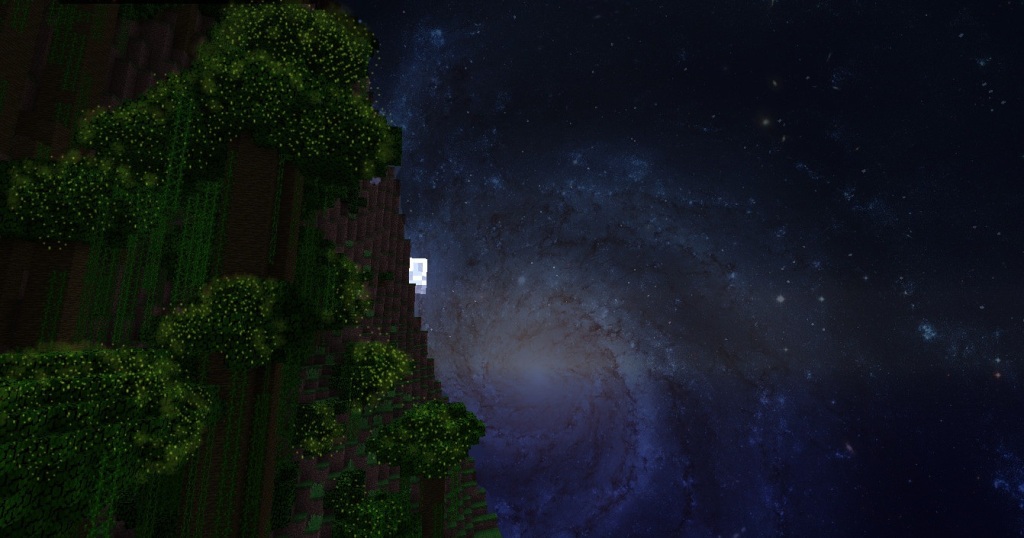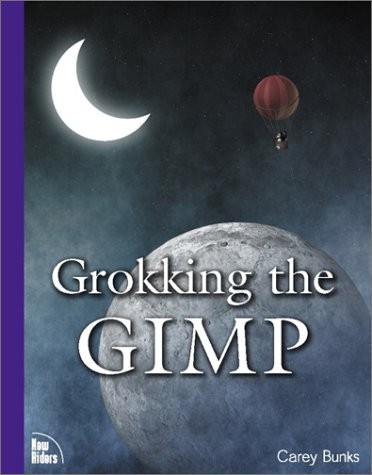Horsetail Nebula has expanded from being a “Minecraft World Creation” blog: now it’s covering a broader range of topics. I have some posts on The Amazingly Weird World that’s Out There Already (Astronomy, Cosmology), examples of inspiring art that show Different Worlds, and discussions of software. Here’s a software discussion.
The software that I am learning about right now is called GIMP, which stands for GNU Image Manipulation Software. Some people think it is approaching the level of a replacement for Photoshop. It is free, and open source. “Free” you probably understand already, though I always have trouble understanding why people would offer complex software for free (how can it be as good as the expensive versions)? That’s a topic for another post. “Open source” means that if you know what you’re doing, you can get right into the guts of the program and create your own extra tools, called “plug-ins”. You can then make these plug-ins available to other people. GIMP has plug-ins that add extra tools to your tool kit. You don’t have to worry about them right off the bat, but might find them useful later.
I bought a how-to book about GIMP called Grokking the GIMP
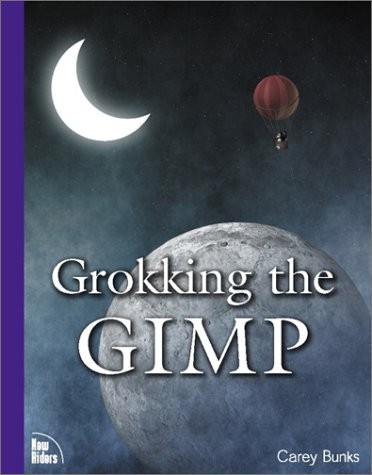
…which has clear explanations and excellent pictures, but unfortunately was published in 2000. I like learning software step-by-step and have been looking for more recent tutorials. I found a website called Lynda.com which offers a series of lessons. I checked out some of the free lessons and was impressed with the professionalism of the tutor, the clarity, and the level of detail. I decided it would be worthwhile to pay the $25 and sign up for a month’s subscription. One advantage of this approach is that since I have paid the money and only have a month to use the materials, I have to get down to business and LEARN it (instead of putting the book on my shelf and saying “this looks like a great book!”.
I’ve done up to chapter 2.2 already and so far GIMP looks a lot like my beloved Corel Painter Essentials 4. But already I’ve seen some new variations of tools that I suppose I could have done in Painter Essentials, but it would have taken many steps.
Wish me luck on this educational adventure, and I’ll let you know at the end of the month if the subscription to Lynda.com was worth the money!