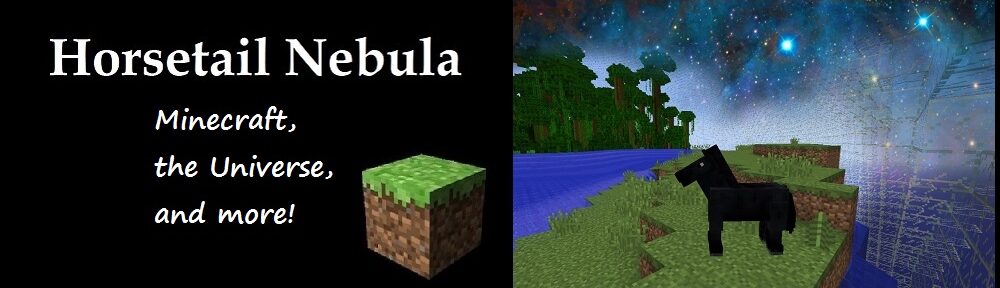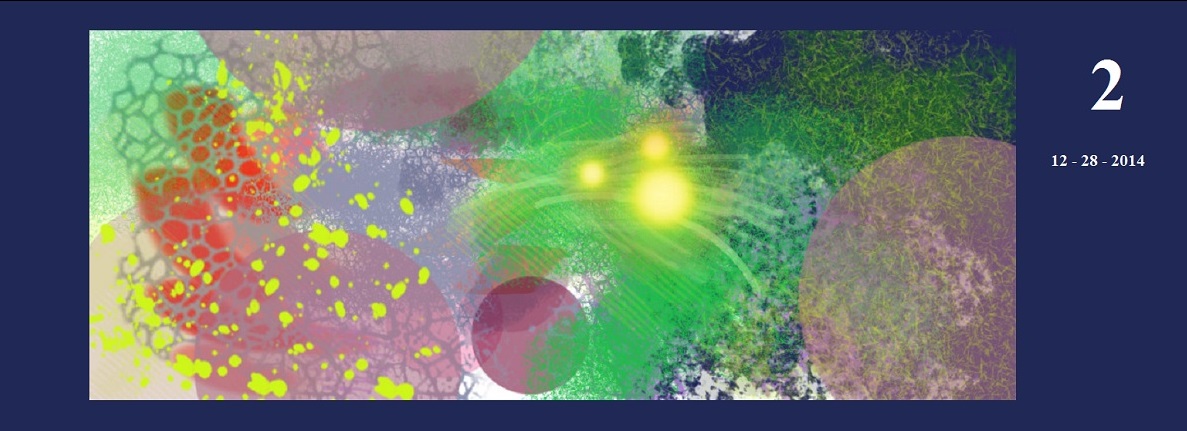For 2015, I challenge myself to create 100 images using the software GIMP. I got an early start and I’m up to image 4.
I’m already starting to feel more at ease with the software, and excited about the things it can do. However, I still feel annoyed when I get stuck. There’s so many things I know how to do in Corel Painter Essentials that I can’t do in GIMP yet.
The background gradient and crescent moon layer are modified from a photo. The blackish vegetation is one of the “texture brushes”, using different sizes of the same brush. There’s 2 layers of vegetation, and I made the tree-ish things in the back layer more faded, using the “opacity” slider.
Just messing around with the different “brushes”! I wanted to try each one, but only got 2/3 of the way through the list before running out of room.
This started with a paisley background, which I found online (Google images “fabric + blue paisley”). To lighten up the left side I used the “dodge” tool, and darkened the right side with the “burn” tool. Then I selected an elliptical area and modified the color (hue, saturation and lightness).